The Building Information Modeling (BIM) market is experiencing explosive growth, projected to reach $24.8 billion by 2030 from $8.6 billion in 2023. However, this rapid adoption comes with a significant challenge: many organizations are diving into BIM without proper expertise, leading to costly mistakes and project failures.
If you’re managing a BIM projectand experiencing any of the warning signs below, it might be time to bring in professional help before small issues become expensive disasters.
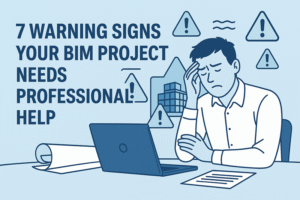
Warning Sign #1: Clash Detection Chaos
What You’re Seeing:
- Multiple design conflicts discovered during construction rather than design phase
- Repeated clashes between MEP systems, structural elements, and architectural features
- Project team spending more time resolving conflicts than progressing the design
- Construction delays due to unforeseen interference issues
Why This Happens: Poor clash detection coordination is one of the most common BIM project failures. Without proper coordination protocols, different disciplines work in isolation, creating models that don’t integrate seamlessly. Studies show that unresolved clashes can increase project costs by 3-5% and extend timelines by weeks.
The Professional Solution: Experienced BIM coordinators use systematic clash detection workflows with tools like Navisworks and Solibri. They establish clash matrices, prioritize conflicts by severity, and implement resolution protocols that prevent issues from reaching the construction site.
Red Flag Indicators:
- More than 100 unresolved clashes per coordination cycle
- Clash reports showing the same types of conflicts repeatedly
- Trade contractors discovering conflicts on-site rather than in models
Warning Sign #2: Inconsistent Model Quality Standards
What You’re Seeing:
- Models from different team members vary wildly in detail and accuracy
- Some elements are over-modeled while others lack essential information
- Difficulty integrating models from different disciplines
- Client complaints about model accuracy or completeness
Why This Happens: Without clear BIM execution plans and standards, teams create models based on their own interpretation of requirements. This leads to inconsistent Level of Detail (LOD), varying naming conventions, and incompatible modeling approaches across disciplines.
The Professional Solution: Professional BIM teams establish comprehensive modeling standards upfront, following internationally recognized frameworks like ISO 19650 (the global standard for BIM information management). This includes:
- Clear LOD requirements for each project phase aligned with ISO 19650 protocols
- Standardized naming conventions and object libraries per ISO guidelines
- Information delivery milestones and quality gates as defined in ISO 19650-2
- Regular model audits and compliance reviews against established standards
- Common Data Environment (CDE) workflows that meet ISO 19650-1 requirements
Red Flag Indicators:
- File sizes varying dramatically between similar model sections
- Multiple versions of the same family/object with different parameters
- Inability to extract consistent quantity takeoffs across disciplines
Warning Sign #3: Data Management Disaster
What You’re Seeing:
- Multiple versions of models floating around without clear version control
- Team members working on outdated files
- Difficulty tracking changes and maintaining model history
- Lost work due to file corruption or overwriting
Why This Happens: BIM project generate massive amounts of data that require sophisticated management systems. Without proper Common Data Environment (CDE) protocols, teams struggle with file synchronization, version control, and collaboration workflows.
The Professional Solution: Professional BIM managers implement robust data management systems including:
- Cloud-based CDEs with proper access controls
- Automated backup and version control systems
- Clear file naming and folder structure standards
- Regular data integrity checks and validation
Red Flag Indicators:
- Team members asking “which is the latest version?” regularly
- Multiple files with names like “Model_Final_v2_REAL_FINAL.rvt”
- Work being redone due to working on wrong file versions
Warning Sign #4: Workflow Bottlenecks and Coordination Failures
What You’re Seeing:
- Long delays waiting for input from other disciplines
- Repeated requests for the same information
- Miscommunication leading to design errors
- Team members working in isolation rather than collaboratively
Why This Happens: Effective BIM requires synchronized workflows across multiple disciplines. Without proper coordination protocols, teams fall back to traditional design methods, losing the collaborative benefits that make BIM valuable.
The Professional Solution: Experienced BIM coordinators establish:
- Clear communication protocols and responsibility matrices
- Regular coordination meetings with structured agendas
- Integrated project timelines with interdisciplinary dependencies
- Collaborative review processes using cloud-based platforms
Red Flag Indicators:
- Coordination meetings lasting over 2 hours with no clear outcomes
- The same issues being discussed week after week
- Team members duplicating work due to poor communication
Warning Sign #5: Technology Struggles and Software Issues
What You’re Seeing:
- Frequent software crashes or performance issues
- Inability to integrate models from different software platforms
- Team members spending more time troubleshooting than designing
- Models becoming corrupted or unstable
Why This Happens: BIM software requires specific hardware configurations, proper licensing, and expert configuration. Teams often underestimate the technical requirements or lack the expertise to optimize their technology stack.
The Professional Solution: Professional BIM teams provide:
- Proper hardware specifications and software optimization
- Integrated software workflows across platforms
- Regular software maintenance and updates
- Technical support and troubleshooting expertise
Red Flag Indicators:
- Models taking longer than 30 seconds to open
- Frequent “application has stopped working” errors
- Inability to export/import between different software platforms
Warning Sign #6: Schedule and Budget Overruns
What You’re Seeing:
- BIM modeling taking significantly longer than estimated
- Budget allocated for BIM services being exceeded
- Project milestones being missed due to modeling delays
- Return on investment from BIM not materializing
Why This Happens: Many organizations underestimate the time and expertise required for effective BIM implementation. Without proper planning and experienced team members, BIM can actually slow down projects rather than accelerate them.
The Professional Solution: Professional BIM services provide:
- Realistic project scheduling based on experience
- Efficient modeling workflows that save time
- Clear deliverable definitions and milestone tracking
- Proven ROI through reduced errors and improved coordination
Red Flag Indicators:
- BIM tasks taking 2-3x longer than originally estimated
- Team working excessive overtime to meet BIM deliverables
- Client questioning the value of BIM investment
Warning Sign #7: Lack of Standards Compliance and Quality Control
What You’re Seeing:
- Models that don’t meet client or industry standards
- Inconsistent information across different model views
- Difficulty extracting reliable data for cost estimation or scheduling
- Client rejection of deliverables due to quality issues
Why This Happens: Professional BIM requires adherence to specific standards (ISO 19650, AIA protocols, etc.) and rigorous quality control processes. Teams without this expertise often produce models that look impressive but fail to meet professional standards.
The Professional Solution: Professional BIM teams ensure:
- Compliance with relevant industry standards
- Multi-stage quality control and validation processes
- Consistent information across all model views and exports
- Reliable data for downstream processes like cost estimation
Red Flag Indicators:
- Quantity takeoffs varying by 10%+ when extracted different ways
- Models failing client quality audits
- Inconsistent information between 2D drawings and 3D models
When to Call for Professional Help
If you’re experiencing 2-3 of these warning signs, it’s time to consider professional BIM support. The cost of expert assistance is typically far less than the cost of BIM project delays, rework, and lost opportunities.
What Professional BIM Services Provide:
Immediate Problem Resolution:
- Rapid assessment of current issues and root causes
- Implementation of proven workflows and standards
- Quick wins that demonstrate immediate value
Long-term Project Success:
- Comprehensive BIM execution planning
- Team training and knowledge transfer
- Ongoing quality assurance and support
Risk Mitigation:
- Proactive identification of potential issues
- Contingency planning for critical project phases
- Insurance against costly delays and rework
The Cost of Waiting
Construction industry data shows that BIM-related issues discovered late in projects can increase costs by 10-20% and extend schedules by months. With construction backlogs currently averaging 8.4 months and talent shortages affecting 382,000 job openings monthly, project delays have become increasingly expensive.
The BIM market’s rapid growth means that organizations implementing BIM effectively gain significant competitive advantages, while those struggling with implementation risk being left behind.
Take Action Before It’s Too Late
Don’t let warning signs become project disasters. Professional BIM support can transform struggling projects into success stories, often paying for itself through reduced errors, improved coordination, and faster delivery.
Ready to discuss your BIM challenges? Contact BimBoss today for a free project assessment. Our experienced team has helped organizations across the USA, UK, and India overcome these exact challenges and achieve BIM success.
Contact us to learn how our professional BIM services can get your BIM project back on track.
